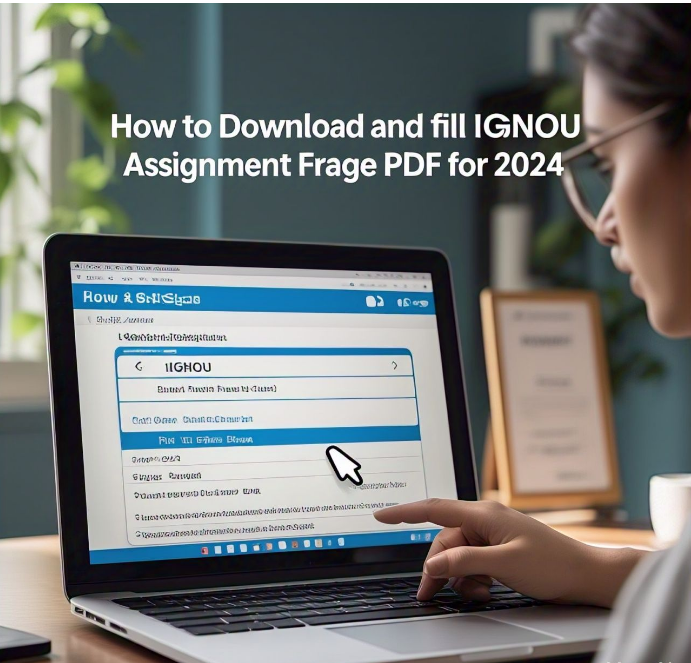The IGNOU Assignment Front Page PDF is an essential part of submitting your assignments. It helps to properly organize your assignment and ensures you include all the necessary details like your program code, course title, and personal information. Downloading and filling out this front page is easy and will save you time when submitting your assignment.
In this guide, we’ll show you how to download the IGNOU assignment front page PDF for 2024. You’ll also learn how to fill it out correctly. The front page includes essential information that helps your tutor identify your assignment. By following this simple guide, you’ll make sure your assignment submission is complete and correct, helping you to avoid mistakes and get the best grades possible.
Contents
How to Download the IGNOU Assignment Front Page PDF for 2024
To download the IGNOU assignment front page PDF for 2024, you can easily find it on the official IGNOU website. Once on the website, search for the assignment front page section or navigate to the student resources. There, you’ll find several PDFs with different formats to suit your needs.
After selecting the one you prefer, click the download button. Once downloaded, open the PDF file on your computer. Make sure to check if the format matches the requirements for your program. If everything looks good, you can now print it or fill it out digitally.
Downloading the IGNOU assignment front page PDF is quick and easy, ensuring your assignment is well-organized and ready for submission.
Step-by-Step Guide to Filling the IGNOU Assignment Front Page PDF
Filling out the IGNOU assignment front page PDF is an important task. Start by entering your personal details like your name, enrollment number, and phone number. Next, include your program and course code. These details are essential for identifying your assignment.
The front page also requires you to fill in your assignment number or session. Make sure to write it exactly as shown on your assignment question paper. Lastly, include the submission date and your signature. All these details ensure your assignment is complete and correctly identified by your tutor.
Common Mistakes to Avoid on Your IGNOU Assignment Front Page PDF
When filling out the IGNOU assignment front page PDF, it’s easy to make simple mistakes. One common mistake is missing the correct course code or program code. These numbers are vital for your tutor to grade your assignment accurately.
Another mistake is incorrect or missing personal information. Be sure to check your enrollment number and name carefully before submitting. Lastly, don’t forget to sign the front page. Many students miss this step, which can delay the processing of their assignment.
Why the IGNOU Assignment Front Page PDF is Important for Your Submission
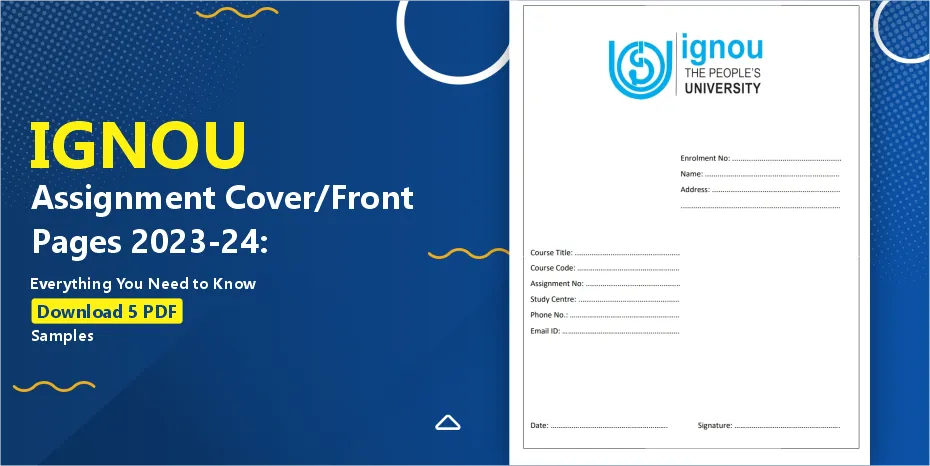
The IGNOU assignment front page PDF is crucial because it serves as the official cover for your assignment. It helps your tutor quickly identify your work and ensures that all necessary details are included. A well-filled front page shows that you are organized and serious about your submission.
Without a properly filled front page, your assignment might be rejected or returned for correction. This could delay your grade, so it’s important to take your time and fill in every detail accurately.
Conclusion:
In conclusion, the IGNOU assignment front page PDF is an important part of your assignment submission. It helps your tutor easily identify your work and makes sure all the required details are included. By downloading and filling it out correctly, you can avoid any mistakes and submit a well-organized assignment.
Always remember to double-check your information before printing or submitting the front page. A properly filled-out front page shows your seriousness about your studies and can help you get better grades. So, make sure to follow the steps and complete your assignment front page with care!
FAQs:
Q: How do I download the IGNOU assignment front page PDF?
A: You can download it from the official IGNOU website under the student resources section.
Q: What should I fill in the assignment front page PDF?
A: You need to fill in your program code, course code, enrollment number, and assignment details like the assignment number and submission date.
Q: Can I write my IGNOU assignment front page by hand?
A: Yes, you can write it by hand if you prefer, but make sure to include all the required details clearly.
Q: Do I need to print the IGNOU assignment front page?
A: Yes, you need to print it on A4-sized paper and attach it to your assignment before submission.
Q: What if I make a mistake on the front page?
A: If you make a mistake, fill out a new front page with the correct details to avoid any issues with your submission.